How to Fix a Corrupted SSD
There are a number of error messages, signs, and symptoms that suggest a computer user has encountered solid state drive corruption.
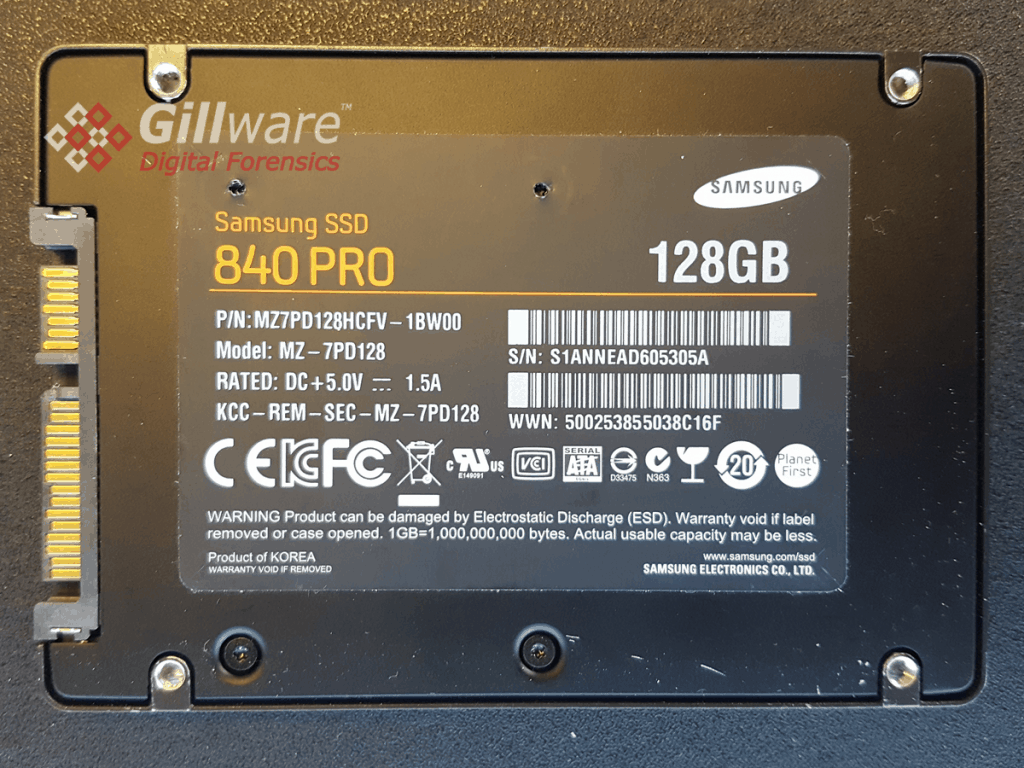
A Samsung Solid State Drive
Error Messages Indicating SSD Corruption
- The system failed to flush data to the transaction log. Corruption may occur in Volume.
- {Delayed Write Failed} Windows was unable to save all the data for the file F:\$BitMap; the data has been lost. This error may be caused if the device has been removed or the media is write-protected.
- A corruption was discovered in the file system structure on volume F.
- The boot configuration data file doesn’t contain valid information for an operating system.
- Drive is not accessible.
- Error code 0xc000014c.
- The Disk Structure Is Corrupted and Unreadable.
- Error 0x80070570: The file or directory is corrupted or unreadable.
Symptoms of SSD Corruption
Difficulty Writing to Hard Drive
Most desktop and laptop users save files nearly every time they use a computer. If you have noticed that files you saved don’t appear the next time you use the computer, or you get an error message upon saving; it’s entirely possible you have encountered SSD corruption.
Difficulty Reading from Hard Drive
This scenario is similar to the situation described in the previous paragraph. If you’re incapable or inconsistently capable of opening files you have previously saved; this may be due to solid state drive corruption.
What Should you Do?
If you are having difficulty reading or writing data to your solid state drive, the best course of action is to shut down the device, and determine the data recovery method most suited to your situation.
A recurring phenomenon amongst Microsoft Windows users is the Blue Screen of Death (BSOD).
What Should you Do?
The blue screen of death can manifest as a result of SSD corruption. If you encounter the blue screen of death you should shut down your system and determine if Stellar data recovery software or professional Gillware data recovery services are the best option.
Need to Recover Data from a Corrupted SSD?
We Can Help!
Talk to an expert about your solid state drive data recovery needs and getting your data back. Get a no-hassle consultation today!

More on Solid State Drives
Solid state drives function by utilizing a NAND gate architecture made of flash memory cells, classified in electrical grids. The grids are organized in a format referred to as pages, when combined these pages comprise a memory block.
While SSD technology offers many advantages; it is possible for the flash memory cells to malfunction, resulting in SSD corruption and potentially data loss.
If you’re asking why your usb ssd now showing up or are distraught that ‘my ssd is corrupted’; it’s very likely you’re experiencing external or internal hard drive corruption. There are a variety of software tools available that can potentially solve issues like this.
One such tool is Stellar data recovery software.
If you intend to attempt to fix your corrupted SSD with Stellar data recovery software, it is essential to install the software on an external storage device (Bootable USB flash drive / or bootable external hard drive). If you install Stellar data recovery on the same storage medium that has been corrupted, you risk overwriting part of the data you intend to recover.
