What is RAID 0?
Have you recently been speaking with a colleague or family member about advanced data storage systems and thought to yourself What is RAID 0?
You aren’t alone. RAID systems are popular data storage tools that enable businesses and individuals to utilize more than one hard drive as if they are a single logical storage volume.
While RAID 0 may be the most well-known, it is not the only system for utilizing a number of hard drives as a single unit of storage. Just a Bunch of Disks (JBOD) and spanned volumes are non-RAID options that can also utilize more than one hard drive.

So… What is RAID 0?
The What is RAID 0? graphic makes it easier to visualize what’s happening behind the scenes in a RAID 0 storage system. The visual aid also helps to illustrate the advantages and disadvantages offered by such a system. In each diagram, input from the user / computer is data (d) for a single file. Each white cylinder represents an individual hard drive. Each light blue cylinder represents a single striped unit. If you’re wondering what a striped unit is, continue on to the rest of the article and your questions will be answered.
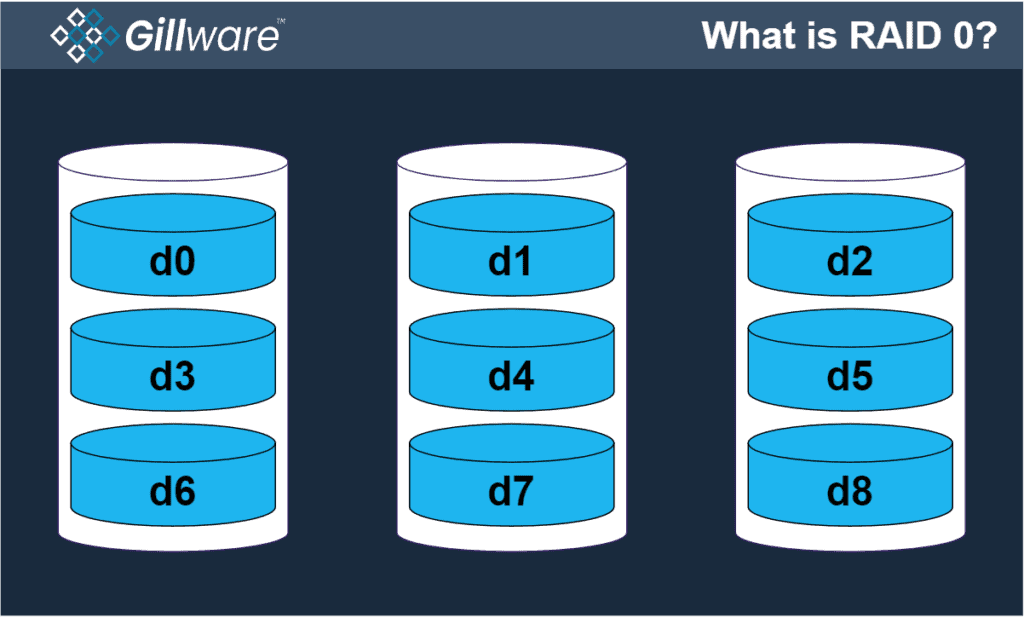
Advantages of RAID 0
RAID 0 is a configuration for a redundant array of independent disks (RAID) that utilizes a concept known as striping to offer greater throughput than any single drive could offer. Striping is the process of distributing blocks of data across hard drives. Input data is split up into pieces known as striped units. If you refer to the previous diagram, striped units d0 through d8 would be considered a stripe.
With a single hard drive, read and write operations can be executed one at a time. The major advantage of a RAID 0 system is the capacity for parallel processing, which allows read and write operations to be executed on each drive at the same time. For example, the owner of this RAID 0 system could access striped units d0, d1, and d2 at the same time.
Disadvantages of RAID 0
RAID 0 systems probably sound pretty great at this point in the article. There are certainly a number of advantages to arranging drives in the RAID 0 configuration, so why would anyone use one of the other RAID systems? This question can be answered with a single word, fault-tolerance.
If you refer to the following diagram, you will see that one of the hard drives has failed. If the user attempted to access their original file, the RAID controller would only be able to access striped units d0, d1, d2, d3, d4, d5, d6, d7, and d8. You would be sadly mistaken if you were to assume that the RAID 0 system would miraculously cobble striped units d0, d2, d3, d5, d6, and d8 together, and return intelligible data. Losing one drive will result in system wide failure, and absolute data loss if the RAID 0 is the only storage device holding said data.
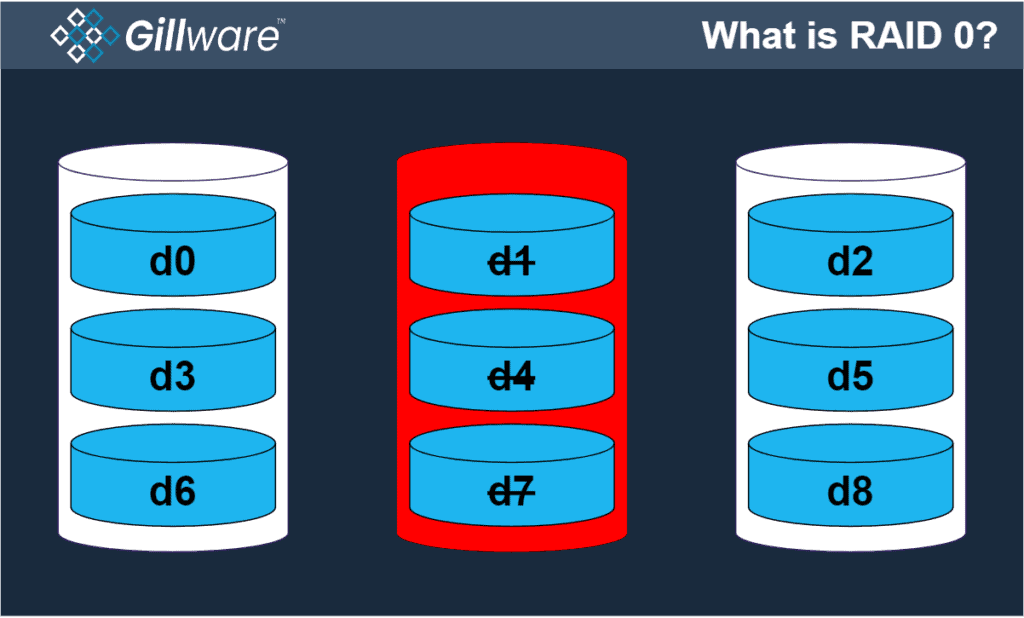
No RAID configuration can be safely operated without an additional backup system in place. That said, every RAID is safer to operate without a backup than RAID 0. In each of the other configurations, the array can continue functioning after losing one or more hard drives. This is due to concepts known as mirroring and parity.
Mirroring: Each unique disk will have an identical copy. A major disadvantage to an array utilizing strictly mirroring (RAID 1) is the fact that you will need twice as many disks to store the same amount of data as you would in RAID 0.
Parity: Data that can be used to reconstruct failed disks (parity data) is either distributed among each drive in the array (RAID 5 and RAID 6) or a dedicated parity disk holds this data (RAID 3 and RAID 4).
Spanned Volume / JBOD vs RAID 0
It can be easy for inexperienced computer professionals to confuse JBOD or spanned volumes with RAID 0. Both systems take more than one hard drive and allow the user to access the drives as if they are a single unit of storage. Each system also offers a total storage capacity that is the sum of the individual storage capacities of the drives in the array. Utilizing the same hardware, no other RAID configuration can offer as much storage as RAID 0.
The following graphic will effectively illustrate the key difference between JBOD / spanned volume storage system and RAID 0. In the first What is RAID 0 graphic, the striped units can clearly be seen in metaphorical “stripes” across disks. Data is split up and distributed evenly (or close to evenly) among disks. In JBOD / spanned volume, the first drive is filled up before other drives receive any data. While this system offers simplicity, failure to utilize the idle drives makes JBOD / spanned volumes a less effective and less efficient storage solution than the more complicated options.
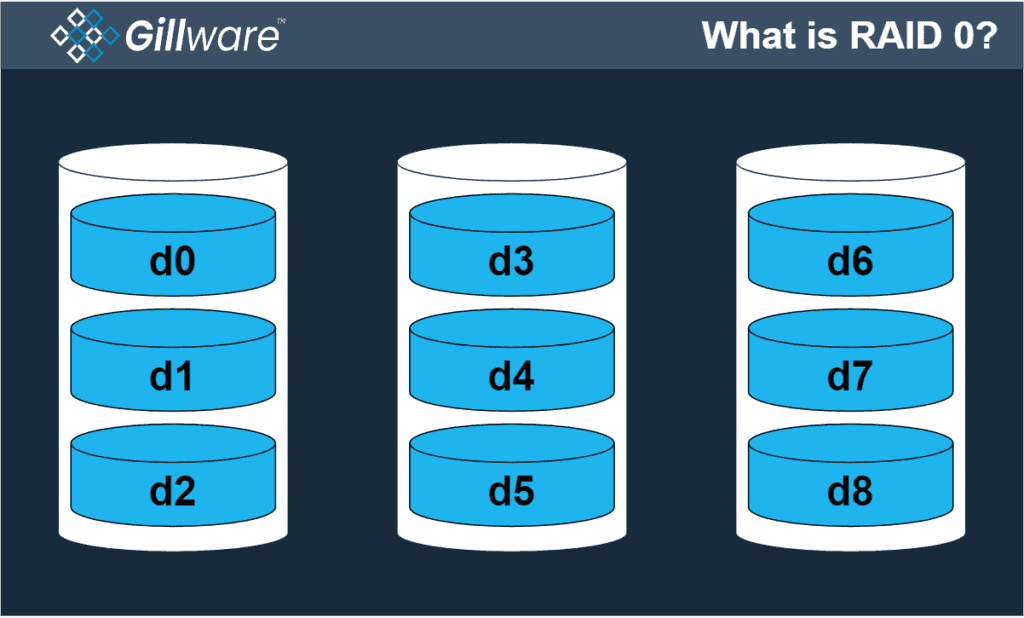
JBOD / spanned volume storage offer the same performance as a single drive, and arguably worse performance than multiple drives connected to the same computer. A major difference between JBOD / spanned volumes and RAID 0 is the fact that RAID 0 utilizes striping while JBOD does not employ any RAID concepts (striping, mirroring, or parity). The JBOD graphic (directly above this text), utilizes the same input data (d) as the other graphics, but differs with the linear nature of data storage. The drive on the left (d0, d1, and d2) would be completely filled before the middle and right drives receive any data.
RAID 0 Conclusion
Were you wondering, what is RAID 0?, when you started this article? If you were, then your original question (and probably a few subsequent questions) should have been satisfactorily answered. RAID systems utilize complex processes to offer superior enterprise storage solutions. While the building blocks of RAID may be complicated, they are hardly beyond the comprehension of the curious individual.
If you were previously unfamiliar, Gillware has been providing industry leading RAID data recovery services for nearly two decades. While our main business is certainly conducting data recovery, the Gillware team also strives to provide educational content like this posting. Only by sharing knowledge can we expand the limits of what we know. Keep coming back for more Gillware articles explaining complex data storage concepts in understandable terms.
