Virtual Machine Data Recovery
Virtual machines are extremely useful tools, especially from an IT standpoint. However, your virtual machines are just as vulnerable to data loss as the storage devices containing them. A failure of your hard drive, NAS device, or server containing your virtual machines can be a disaster. If you’ve lost the data on your virtual partition or virtual machine, Gillware’s virtual machine data recovery experts can help.
What Is Virtualization?
Put simply, virtualization is when you take something physical and make it… well, virtual. In terms of data storage, virtualization refers to taking a physical data storage device and making a digital version of it. You can do this with a floppy disk, a CD/DVD/Blu-Ray disk, or even a hard drive. You can create an exact digital copy of a storage device and clone it onto a real version of that device, or use software to “trick” your computer into thinking your virtual image is the real thing.
When you create a virtual hard drive or virtual hard disk, your computer will treat it exactly like a real physical hard drive you’ve connected to it. But it’s really just a single giant file that pretends to be a hard drive. This virtual hard disk (or VHD) can be stored on your computer’s hard drive, or in a NAS device or SAN you have access to. Your computer looks at it and sees a partition table, a boot sector—everything it needs to read a hard drive.
Virtual hard drives are sometimes called “soft” partitions. They don’t correspond to any physical data storage device or separate partition. They just emulate their behavior. You can store files on a soft virtual partition, or even put an entire operating system on it. And if you get tired of having a virtual partition, you can just delete it (hopefully after you’ve gotten all your important files off of it) and go back to normal.
Gillware Can Help

Talk to Virtual Machine Data Recovery Expert Today!

Our client advisors are available by phone during business hours
(M – F: 8am – 7pm; Sat: 10am – 3pm).

Send us an email including the type of device you have and the problem you are experiencing. A client advisor will respond within 25 minutes during business hours
(M – F: 8am – 7pm; Sat: 10am – 3pm).

Have a quick question about the data recovery process? Use our chat feature to chat with one of our client advisors (not a robot!) during business hours
(M – F: 8am – 7pm; Sat: 10am – 3pm).

Want to schedule a call for a time that is convenient for you? Click the button above to schedule a brief consultation with one of our client advisors.
Click here to schedule a call
What Is a Virtual Machine?
When you put an operating system onto a virtual hard drive, you get a virtual machine. Using a hypervisor, you can use this virtual machine as if it were your computer. Depending on the size of your hard drive or server, you can fill it with as many virtual machines as you want. Virtual machines have many uses, from fun and convenience to disaster recovery.
Type I and Type II Hypervisors
The software you use to create and manage your virtual machine is called a “hypervisor”. Hypervisors can be classified into one of two types: Type I and Type II. Both types of hypervisors have their own strengths and weaknesses.
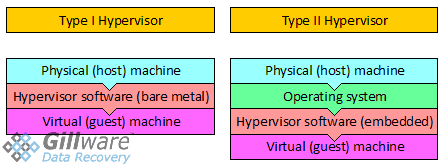
A Type I hypervisor is also called a “bare metal” or “native” hypervisor. Software such as Microsoft Hyper-V and VMWare ESXi is a Type I hypervisor. The software is installed directly on the “host” machine, with no need for a pre-existing operating system before creating the virtual “guest” machine. In this setup, the only thing standing between the host machine’s hardware and the guest machine is the hypervisor itself.
A Type II hypervisor is installed on a system that already has an operating system. These can also be called “embedded” or “hosted” hypervisors. A Type II hypervisor like VMWare Workstation or VirtualBox lets you create and boot up your virtual machines from your computer. For example, let’s say you have a computer with Windows installed on it. This is your “host machine”. You use your hypervisor to create a virtual machine (or “guest machine”) with a Linux operating system. You first boot up your Windows host machine and then use the hypervisor software to access your guest machine. Type II hypervisors have one more link in the “chain” between your host machine and your guest machine than Type I hypervisors have.
Recovering VMs can be tricky.
If you have questions please contact a Client Advisor

Microsoft Hyper-V
Data Recovery
Hyper-V is an enterprise-grade Type I hypervisor developed by Microsoft. It is based on the Windows Server operating system. Our engineers can recover your data if something happens within your Hyper-V virtual environments, or to the server containing them.
VMWare ESXi
Data Recovery
VMWare ESXi is a direct competitor to Microsoft Hyper-V. It is also a Type I hypervisor developed for enterprise use. It is lightweight and runs on its own proprietary microkernel. If something has happened to your ESXi virtual machines or the server containing them, our data recovery experts can get your data back.
The Advantages of Virtual Machines
One use of virtual machines is to create dual-boot setups without physically partitioning the hard drive in your computer. You can create dual-boot setups that would be impractical or unfeasible in reality using virtualization. If things don’t work out, you can always delete the virtual machine and go back to the way things were with no fuss.
Virtual machines can also make recovering from a virus attack or a software or operating system update gone wrong a breeze. One feature of virtualization is the “snapshot” function. When you take a snapshot of your virtual setup, it freezes the base image file. Every time you make a change to your machine, that change goes to a “delta” file instead. If something goes wrong—say a nasty virus invades your system, or your settings get irreparably messed up—you can delete the delta files and go back to your pristine and untouched disk image.
Virtual machines are also incredible tools for disaster recovery. If you have a disk image of your server, you’ve got an extra little bit of insurance if your server crashes or needs to be taken down for maintenance. Instead of having hours or days of downtime, you can boot up your virtual machine and have an exact replica of your server in the meantime. Any data backup business that offers full-image backup services makes use of virtual machines to make its clients’ lives easier.
How Can Virtual Machines Fail?
Virtual machines have a lot going for them. But at the end of the day, a virtual hard drive is only as safe as the device it’s stored on. If you’ve got virtual machines for all of your employees stored on a RAID-5 NAS device, you and your employees will be in deep trouble if two hard drives in the array fail. Virtual partitions and virtual machines can also accidentally be deleted from the device they’re stored on. When you have a virtual hard drive on a real hard drive, and that hard drive fails, the integrity of your virtual drive could be in jeopardy.
Why Choose Gillware for Virtual Machine Data Recovery?
Virtual machine data recovery is a complex process. There are many occasions in which a client will have a several-drive RAID array with multiple virtual machines stored on it. Our data recovery technicians need to repair not only multiple physical hard drives but multiple virtual hard drives as well. Here at Gillware, our data recovery technicians and programmers have developed groundbreaking virtual machine data recovery techniques. Salvaging data from virtual machines requires an extremely high level of computer skills and analytic reasoning abilities.
Our virtual machine data recovery experts have honed their skills over countless successful data recovery cases. These technicians are intimately familiar with the ins and outs of various hypervisors and virtual machine setups. We offer our data recovery technicians’ world-class skills at affordable prices and reasonable turnaround times. Expedited emergency data recovery services are available for those of you who need your data back on the double.
We charge no fees for evaluation and even offer to cover the cost of inbound shipping. The only time you ever see a bill is after we’ve completed our virtual machine data recovery service, and you don’t have to pay if we are unable to recover your data. Our virtual machine data recovery engineers work hard to provide both a high-quality and financially risk-free data recovery service. Make Gillware your choice for your virtual machine data recovery needs today.
Looking for a different type of data recovery? Check out our other services here.
Click the button below if you would like to send in your device. Sending in your device is financially risk-free. You will be asked to fill out a short form. Once you have completed the form, we will send a shipping label to the address provided. After we receive your device, we will begin a free evaluation and contact you with a firm price quote.
