Synology NAS Data Recovery Services
If you have Synology NAS products that fail on you, you’re probably looking into NAS data recovery. Network Attached Storage or NAS devices have proven to be massively useful to both individuals and businesses of all sizes. Your NAS contains software and data that you rely on every day. That’s why you have a NAS array in the first place; it allows flexibility and fast access for a relatively low price. When your Synology NAS device fails, you can count on the Synology NAS data recovery experts at Gillware to rescue the data stored and recover data from your NAS devices.
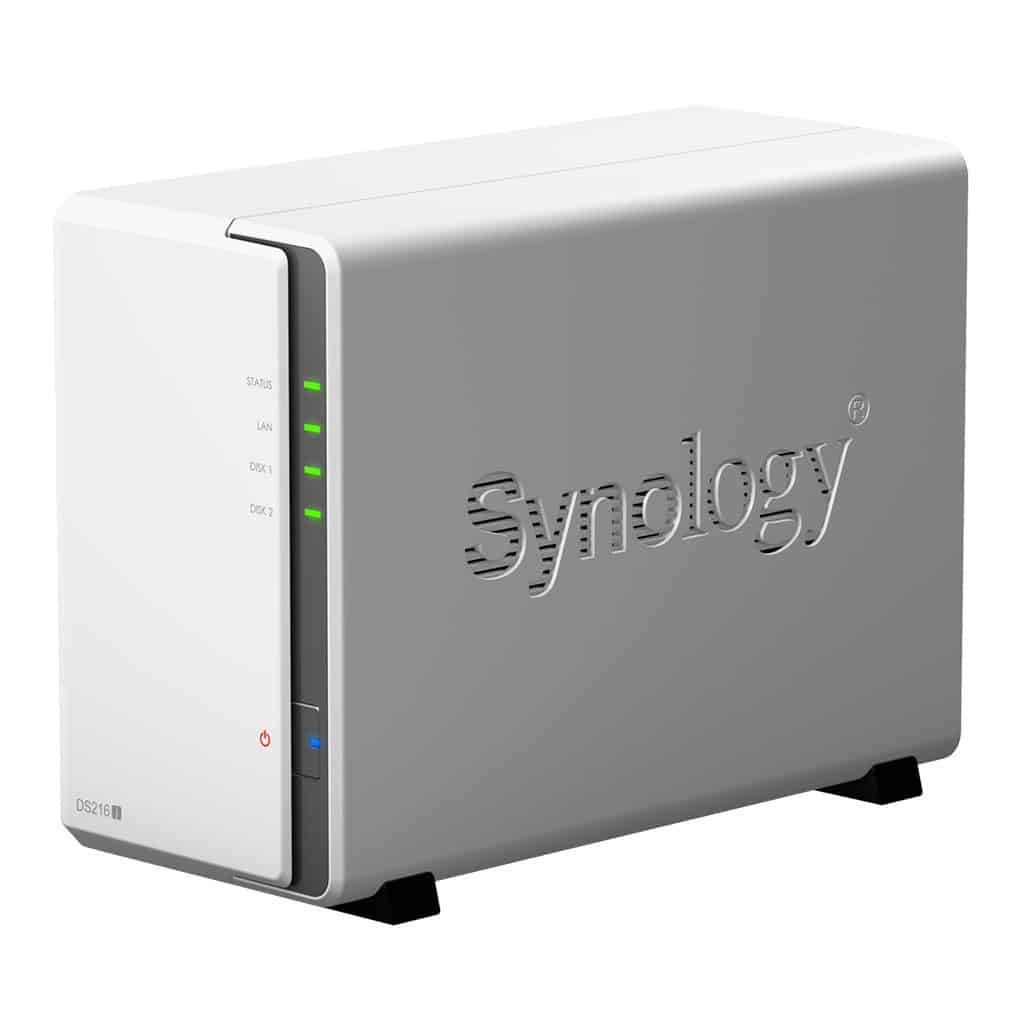
If you have a failed Synology NAS, CLICK HERE for further information and let Gillware help you recover from data loss.
When a Synology NAS Array Fails
A Synology NAS data storage device is usually very reliable, but even Synology diskstation manager products can fail. You may encounter a device not recognized error with your NAS data storage solution. Indeed there are a number of protections already built into the system, but an unexpected hardware issue can cause data loss, no matter the file system you are running and the RAID protection level selected at the initial configuration.
You may hot-swap disks, which can, over time, damage either the hard disk or the hardware itself, potentially causing a critical RAID metadata failure. In the event of such a failure, your NAS may suddenly become unreadable, the status light may start glowing orange with a warning, your Synology Dual Controller IP SAN might beep at you, or you could get a message saying hard disks are not present.
Getting a message that there are no disks can be frustrating. Removing the disks from the cabinet and attaching them to a Windows machine will not work, as the disk drives are not formatted in NTFS, the format used by Windows. Instead, Synology uses the EXT format, a popular file system found on a Linux PC. Synology NASes may potentially be able to be attached to a Linux PC, but there’s no guarantee you’ll be able to read a file on the device or proceed with data recovery, either because of the RAID type used or if file encryption is enabled.
To have any chance of a successful Synology RAID data recovery process, it’s important to get your Synology drives to the data recovery experts at Gillware rather than attempting a DIY fix with free recovery software. We have the specialist data recovery software and hardware known to rebuild RAID configurations and rebuild the storage controller information.
The Most Common Failures We See With Synology Multi-Drive Systems
Two Hard Drives Have Failed
RAID-5 is one of the most common setups for Synology RAIDs. If you didn’t set up failure notifications on your NAS, or you got alerted and didn’t replace a disk in time, you can have two drives fail. When the first drive died, you were running on a degraded configuration. You could read and write data, the logical state of affairs was fine, but you had no redundancy or safety net. After the second drive failed, your unit can no longer present the volume because it’s missing two drives worth of data blocks. If you had a 4 drive unit, now it can only see 50% of the data blocks in an alternating striping pattern, which is useless. In these cases, Gillware needs all the drives shipped in so we can make the necessary repairs to the two failed drives, figure out which one died last (the other is stale and fairly useless), and then linearize the array based on that subset of drives and manually calculated XOR parity blocks.
All Drives Have Failed
If the unit was subject to environmental conditions like a power surge, fire, or water damage, we will likely see a situation where every single disk is dead. These cases, especially the power surge and water damage cases, are usually recoverable.
A Human Made a Mistake
We see lots of human error conditions that lead to data loss. Sometimes, a human is trying to expand an array or replace drives with larger drives with an incomplete understanding of what they are doing, and they do something wrong. This can make the updated RAID configuration appear corrupted because the physical array is either not available or incorrect from the previous data regime’s perspective. In these situations, we need everything sent in, both the original drives and any new equipment that was inserted. We can usually untwist everything and solve the puzzle.
A Crash During RAID Rebuild
In another fairly common situation, a disk has died, you replace that disk, and the unit initializes a rebuild process. If that process gets interrupted by power loss, or if a second drive dies during that process, it can leave the array confused. We can almost always recover these, but we need everything sent in, including any drives you pulled for decommissioning.
Data Loss After Firmware Update, or a Failed Firmware Update
While this condition is rare, it does happen. Sometimes an administrator is patching the firmware, which is a good practice from a digital security perspective that might let you take advantage of any new features of DiskStation Manager or new RAID configurations, but a sudden power loss occurs or a drive goes bad during the update process, causing temporary data loss. We can almost always find and recover the data in these scenarios.
The Synology NAS Itself Failed, But the Drives Are Fine.
This is also pretty rare. The NAS devices are less error-prone than hard drives, and will usually outlive drives by decades as they don’t have any mechanical components. In these situations, we can definitely extract the data for you, but it may be worth a call to Synology Support to see if they can’t help you source a compatible replacement chassis that won’t harm the data.
What Kind of Synology NAS Storage Array Do You Have?
Synology NAS data storage supports several RAID types, depending on how the NAS has been configured. Assuming the drives have failed, you will need to know how your NAS array was configured for complete NAS recovery. Some Synology volumes aren’t even RAID configured. Under no circumstances should you try to guess your Synology NAS’s RAID configuration.
Your Synology NAS array may be formatted in the following configurations:
- RAID-0 disks — usually for low-end or consumer level NAS Arrays, they are usually two disks that provide faster access than a normal disk.
- RAID-1 disks — these are two disks where one is a clone of the other, providing backup should one fail.
- RAID-5 disks — these are multiple disks that provide fast access to data and provide enough redundancy so that data can be recovered if one disk fails.
- RAID-6 disks — these are multiple disks that provide fast access to data, offering more redundancy than even RAID 5 disks. You can recover data if two disks fail.
- SHR — provides fast access to data. If there are two to three drives, there is enough redundancy to recover from one drive failure. If there are more than four drives, you can recover data from one to two failed drives.
- BASIC — one drive without redundancy.
- JBOD — more than one disk connected, acting as though it were a since volume. No redundancy if there is a failure.
- RAID-10 disks — these are multiple disks that provide fast access and cloning so that there is backup regardless of how many of the original disks fail.
You may be able to access the Synology device administrator website and download web services or software to attempt a RAID repair or recovery of some device functionalities, but unfortunately, there are no guarantees with this approach.
When you have a NAS array failure, the problem may lie within the disks or the enclosure which houses and controls them. In some arrays such as RAID 5, RAID 6, SHR, or RAID 10, one of the hard disks will fail, but you can still access your data normally. This is called a “degraded” array. If a second or third disk fails, the NAS will fail completely, which is why the faulty disk needs to be replaced as soon as possible.
Synology NAS Data Recovery Expertise
If you need Synology NAS data recovery, you need it done by recovery experts, not a software solution. Here at Gillware, we provide fast, affordable, and customer-friendly Synology NAS data recovery services. We offer our expert services with a financially risk-free guarantee. If we can’t get your data back, you don’t pay. Period. We offer free evaluations in our cleanroom lab and even provide free inbound shipping. That way, you can be sure that we can recover your data and not waste your time or your money.
Our NAS recovery experts work using custom data recovery software in an ISO-5 Class 100 certified cleanroom, to ensure there is no further damage to your devices. We have SOC 2 Type II audited data recovery facilities which means you can put your trust in us to handle your data with the utmost care and discretion. Gillware’s data recovery experts can recover your data for you and return it on a new disk or USB drive. Contact us today to get an estimate and arrange a free evaluation with our engineers.
If you have a failed Synology NAS

