RAID 1 Data Recovery
There are many ways you can arrange multiple hard drives together in a redundant array of disks. One of the simplest and most fundamental RAID setups is the RAID 1 “mirrored” array. RAID 1 creates a local full-image backup of the data on your array in real time. But it’s not the same as having a safe, offsite backup of your data. If you’ve lost data from your RAID 1 array, our RAID 1 data recovery experts can help you get it back.
The RAID 1 Data Recovery Process
If you’ve lost data from your mirrored RAID 1 array, look no further. Our entire RAID 1 data recovery service is financially risk-free. We abide by a “no data, no charge” policy for all of our RAID 1 data recovery cases. We even provide free inbound shipping labels for any potential data recovery clients in the continental US.
Free Evaluation to Recover Data
Before we recover data, we always start with a free evaluation for data recovery. As soon as we receive the drives in your RAID array, they head over to our RAID 1 data recovery engineers for an initial analysis. We report back to you within two business days to give you a firm price quote, probability of data recovery success, and an estimated time to recover data based on our in-depth knowledge of prior RAID arrays we have recovered and an assessment of your RAID 1 recovery situation. If you approve of these terms, we go on ahead with the RAID data recovery work.
Independent Analysis of Your RAID 1 Array’s Hard Drives/RAID Controller
Recovering data from a RAID 1 array storage device isn’t usually significantly more difficult than recovering data from a single hard drive.
Unlike other RAID levels which use striping across several disks, there is no disk striping or parity data on the array disks to complicate data recovery. There are just two drives. You can actually take a single drive in a RAID 1 array and use it just like a normal drive, which is something you can’t do with a single disk from any other RAID system.
In logical RAID 1 data recovery cases where both drives are physically healthy, only one of the drives needs to be worked on. After all, with the redundant RAID structure of RAID 1, each drive is a duplicate of the other, and each of the disks belonging to the array should contain all the data the other ones does. But when we see RAID 1 data recovery cases in our lab, it is usually because both of these drives have failed, rather than because of a single failed drive, because the RAID configuration has redundancy between every two disks.
When your RAID 1 fails, the hard drive that failed most recently has the most recent copy of your data on it. We call the other drive “stale” because its data is out-of-date. This isn’t relevant if the drives failed simultaneously or within minutes of each other, but in most cases, our RAID 1 data recovery engineers have to analyze both hard drives using our proprietary RAID data recovery software and our specialist tools in order to determine whether or not one of the drives is stale.
Sometimes, neither disk has failed, but there is a problem with the RAID controller. Whatever the cause, our data recovery team will identify the problem and give an assessment of whether RAID 1 recovery is possible.
About Our Data Recovery Software
Our proprietary data recovery software, HOMBRE, was designed by our data recovery engineers to make it easier to piece a RAID array back together, regardless of the operating system, file system, or hardware manufacturer. In the case of RAID 1, this process is more like imaging a normal disk to recover data. You won’t find HOMBRE in any other data recovery lab.
Our goal in RAID 1 data recovery is to make sure we are truly recovering the most recent version of the lost files you’ve lost in your RAID 1 crash.
Regardless of how the drives in your mirrored array have failed, our RAID 1 data recovery engineers will do what it takes to get the RAID 1 drives back into shape using our proven rebuilding process. Hard drives can fail for many reasons. And our engineers have the in-depth knowledge to get your important data back, and have seen all of these types of RAID 1 data loss countless times on all different devices, different hardware controllers, every operating system, etc.
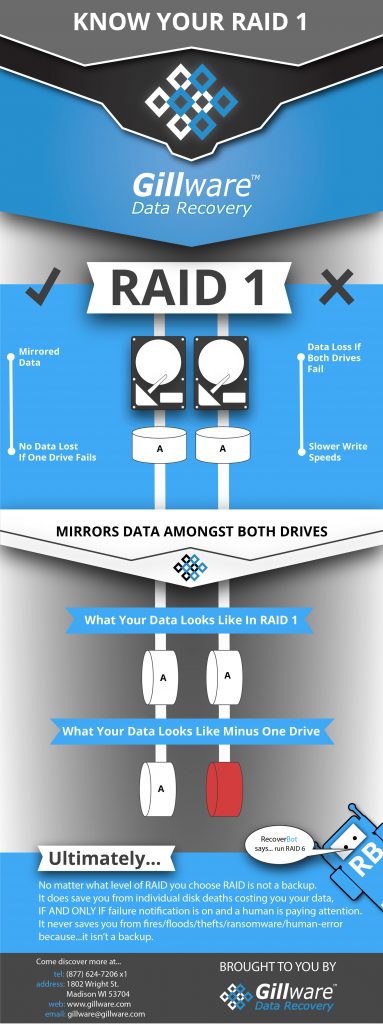
How Can RAID 1 Data Loss Occur?
If anything happens to one drive in your RAID 1 array, you don’t have to panic. The good news is you have your own local backup right there. The bad news is… you have your own local data backup right there.
If your RAID 1 is in an external enclosure, a fall off your desk or table could damage one disk, or if you’re unfortunate both hard drives. Or power surges like this one could short out both drives’ electronics or cause corrupted data on both. Heaven forbid you fall victim to a flood or house fire. Furthermore, if both of the drives in your RAID 1 array were manufactured too close to each other, their lifespans may be nearly identical. Since they both see the same amount of use, they could fail simultaneously just due to age.
Both drives in your RAID 1 array won’t always fail at the same time. But if you don’t notice when one hard drive in your RAID 1 mirrored array fails, you’ll be caught off guard when the second hard disk fails, resulting in data loss.
Once one hard disk has failed, your RAID 1 array isn’t a RAID anymore. If you don’t replace the failed drive soon enough, you could lose your data when the remaining drive fails.
RAID-1 also has no protection against file deletion. If you have deleted files from a RAID 1, the changes you made to the filesystem are made to both hard drives. This isn’t a unique fault of RAID 1, though. No other RAID array has safeguards against accidental deletion either. Basically, RAID 1 isn’t all that great of a backup option as it might seem at first glance, and it can’t give you data security the way a good offsite backup service can.
Talk to RAID 1 Data Recovery Expert Today!

Our client advisors are available by phone during business hours
(M – F: 8am – 7pm; Sat: 10am – 3pm).

Send us an email including the type of phone you have and the problem you are experiencing. A client advisor will respond within 25 minutes during business hours
(M – F: 8am – 7pm; Sat: 10am – 3pm).

Have a quick question about the data recovery process? Use our chat feature to chat with one of our client advisors (not a robot!) during business hours
(M – F: 8am – 7pm; Sat: 10am – 3pm).

Want to schedule a call for a time that is convenient for you? Click the button above to schedule a brief consultation with one of our client advisors.
Click here to schedule a call
What Is RAID 1?
If RAID-0 uses its multiple disks for performance boosts only, sacrificing all data redundancy, then RAID 1 is its opposite number. In a RAID 1 array, there are almost always two hard drives. RAID 1 mirrored arrays with more than two disks are theoretically possible, but the vast majority of RAID controller cards available don’t support that arrangement. But, technically a RAID 1 array includes two or more disks.
At any rate, it wouldn’t make sense to have more than two drives in a RAID 1 array. Even if you could find a RAID controller that would support that configuration, it would be far less useful than having those same drives in a RAID 5 or RAID 6 array.
Whenever you write data to one drive in a two-drive RAID 1 setup, an exact copy of the data is written to both disks simultaneously. Every change you make has to get made twice, so you are duplicating every single write command you send to the array.
As a result, RAID 1 arrays have decreased write speeds compared to other RAID types. If you tried to make a six-drive RAID 1 array for whatever reason, you would be adding even more duplicate write commands. This further decreases your setup’s performance to the point where your hypothetical six hard drive RAID 1 could take six times longer to write a single block of data than one drive on its own!
And no matter how many drives you had, the total data storage capacity of your array would never be more than that of a single hard drive. This means that pound-for-pound, a RAID 1 array offers less disk space than some other RAID configurations, as the resulting data storage capacity from RAID 1 data mirroring to prioritize redundancy is lower than if each of the independent disks were instead striped to prioritize other goals, like read/write performance.
In a RAID 1 mirrored array, your data is a lot safer from data loss than it would be in a RAID-0 (then again, your data is safer in a single drive than it is in a RAID 0). With RAID 1, all of the drives in the array have to fail before you lose data. Granted, this still works out to be a fault tolerance of one drive, which RAID-5 offers as well.
RAID 1 is ideal for consumers who only care about fault tolerance in their storage media and aren’t interested in shelling out the cash for three or more hard drives and a RAID enclosure big enough to fit them all. RAID 1 was designed with two drives in mind. If you want to put more than two drives into a RAID array that provides fault tolerance, there are plenty of more useful options.
If you would like to contact us to receive a no-pressure RAID recovery consultation, click the button below. This will take you to a page with our phone number and email. This page also provides you with the option to schedule an appointment with a Client Advisor at a later time or date or chat with them online.
Click the button below if you would like to send in your device. Sending in your device is financially risk-free. You will be asked to fill out a short form. Once you have completed the form, we will send a shipping label to the address provided. After we receive your device, we will begin a free RAID recovery evaluation and contact you with a firm price quote to recovery data.

