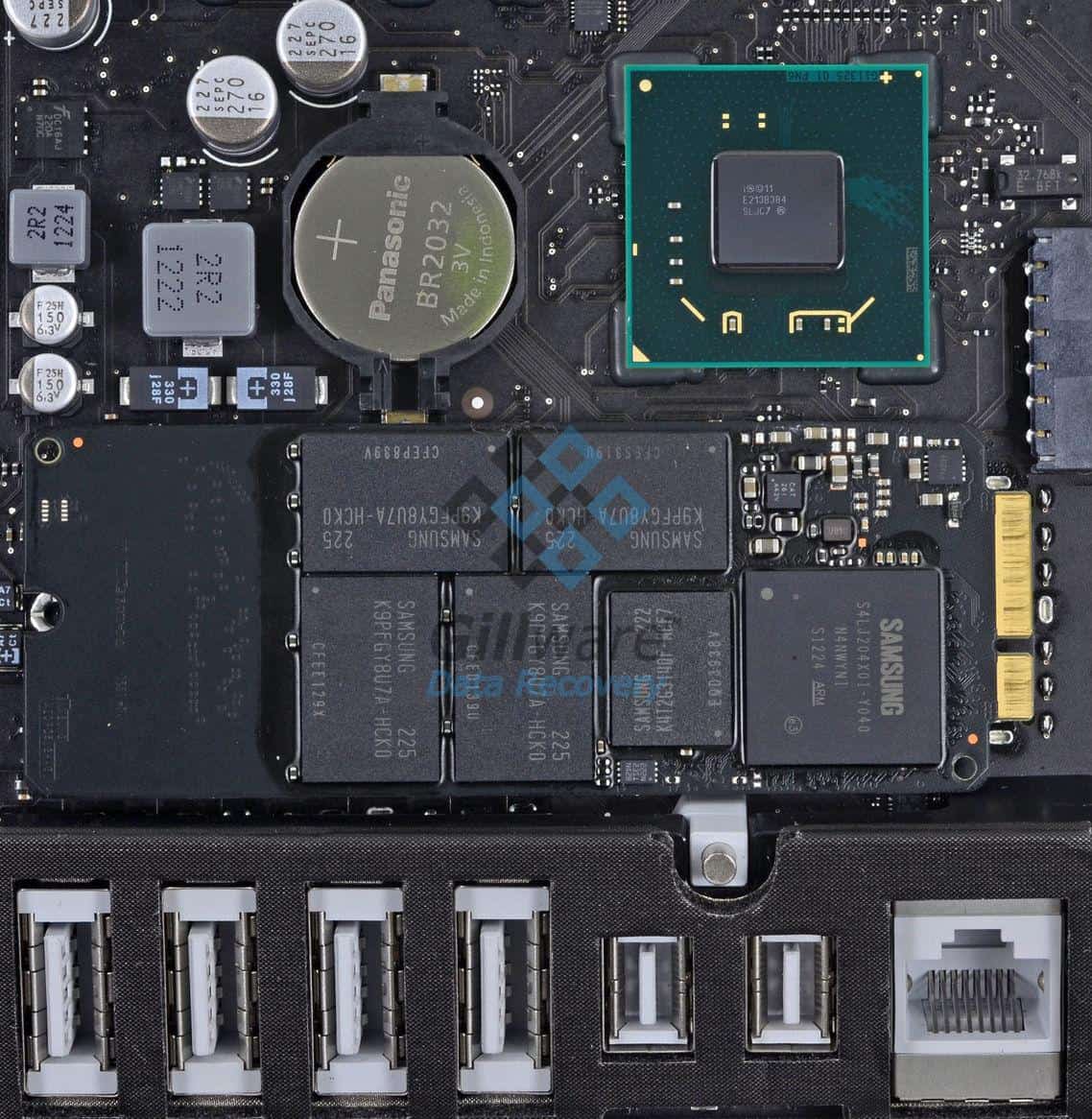iMac Fusion Drive Recovery
The client in this iMac data recovery case came to us after their computer broke down. It wouldn’t boot anymore, and the client’s local computer repair technicians couldn’t do anything about it. All of their data was locked on an unresponsive hard drive inside the iMac. But there was more—the iMac used Apple’s proprietary Fusion Drive technology to combine the hard drive with an SSD. The computer repair technicians referred our client to us, knowing our Fusion Drive recovery experts we were their best bet to retrieve lost files.
iMac Data Recovery Case Study: Fusion Drive Recovery
Drive Model: Seagate ST3000DM001 (HDD), Samsung (SSD)
Drive Capacity: 3128 GB
Operating/File System: Mac HFS+
Data Loss Situation: iMac started malfunctioning and would not start up. Local computer repair shop could not recover data and recommended Gillware
Type of Data Recovered: Photos and documents
Binary Read: 99.9%
Gillware Data Recovery Case Rating: 9
What Is a Fusion Drive?
Apple’s Fusion Drive uses special software built into the Mac OS X operating system to seamlessly combine a hard disk drive with an SSD. It makes the two-drive setup look like a single volume with no seams or gaps, like a RAID (or, more specifically, a spanned JBOD). But that’s not the most important part of the Fusion Drive. The Fusion Drive also “intelligently” distributes the data written to the two drives so that the operating system, programs, and frequently-used files flock to the SSD portion, and the rest live on the high-capacity hard drive.
It’s a nice, convenient way to cancel out the weaknesses of both SSDs and HDDs while complimenting their strengths. SSDs are fast, but offer lower capacities than HDDs. HDDs can hold a lot of data, but their moving parts read and write data much more slowly than an SSD’s solid state design. Apple designed the Fusion Drive to give users the best of both worlds.
The Fusion Drive is convenient… perhaps even too convenient. It operates so smoothly that it’s easy to forget it’s even there… which can be a problem when it fails.
Common Hurdles and Setbacks in Fusion Drive Recovery
One of the most common difficulties our engineers encounter when it comes to Fusion Drive recovery is when we only get one piece of the puzzle. In other words, the user sends in the hard drive, but not the SSD. This happens more often than you’d think.
The mechanisms behind the Fusion Drive is all but invisible to the user. What’s more, the SSD “half” of the setup takes the form of a slim M.2 SSD connected to the iMac’s motherboard. Our engineers affectionately refer to it as a “gumstick” due to its shape. It blends in fairly easily with everything else on the logic board—a computer repair technician opening up a defective iMac could easily miss it.
Fusion Drive is a bit like RAID-0 or JBOD’s younger and more precocious cousin. If RAID-0 is you in eighth grade with Spanish 101 under your belt, Fusion Drive is your little cousin who’s in third grade and is already half-fluent in Mandarin Chinese. Like RAID-0 or JBOD, if you have one component missing, you don’t have much at all. And since OS X’s Fusion Drive-managing software puts commonly-used files on the SSD, if you’re missing the SSD in particular… you might be in trouble.
This case was one of those Fusion Drive recovery cases where we didn’t get the whole Fusion Drive. And when we contacted the client, the story got worse.
It turned out the client had already replaced the failed hard drive in their iMac and reinstalled OS X, oblivious to the SSD still inside the machine. Of course, the fresh operating system went straight to the SSD, per Fusion Drive’s modus operandi.
Fortunately, we got to the client quickly enough that the client didn’t have time to do anything else to the iMac’s SSD.
iMac Data Recovery Results
Our iMac data recovery experts salvaged data from the client’s failing hard drive in our clean room data recovery lab. The hard drive hadn’t failed in any sort of catastrophic way. It just didn’t work well enough for normal computers to read it anymore. With special tools and careful attention from our engineers, we could salvage data from the drive and create a disk image of its contents.
Imaging the hard drive wasn’t the hard part of this iMac data recovery case, though. The hard part would come from the Fusion Drive recovery side of the case. Our logical data recovery experts have worked hard to figure out how to reverse-engineer the connection between the SSD and HDD in a Fusion Drive. But with the SSD sustaining logical damage due to and O/S reinstall, putting the two together gets a lot harder.
When you reinstall an operating system, tens of gigabytes of data slam on top of the data currently living on the drive. This can completely erase a lot of data and partially erase a lot more. In addition, it writes new logical metadata to define a new partition on the drive. Some of the metadata defining the old partition still exists, but your computer has new instructions that it treats with the highest priority.
Our iMac data recovery and Fusion Drive recovery specialists persevered, though, and managed to recover both the data from our client’s hard drive and a large amount of unharmed files from the SSD using our raw data recovery methods. This data recovery case ended up scoring a 9 on our ten-point case rating scale.