Partition Data Recovery
It’s typical to divide a hard disk drive into partitions so you can better organize the data you store on it. Sometimes a partition on your disk can just disappear. When this happens, the data you’ve stored on it can seem to pull off a vanishing act. Sometimes you can use disk partition recovery software to salvage data from an unreadable and corrupted disk partition. In other circumstances, you might need the services of professional data recovery experts to salvage your files.
What Makes a Disk Partition Go Missing?
When you format a hard drive, you divide it into partitions. Your hard drive’s logical file system defines the boundaries of these partitions using file system metadata, such as the partition table, and superblocks for each partition. Most external hard drives will be formatted out-of-the-box into a single partition spanning the whole disk. On the other hand, the internal hard drive in your computer usually has one partition for the operating system, one partition you can use to store files such as music, photos, videos, and documents, and a system recovery partition for when things go wrong.
Damage to the logical file system metadata can cause one of those disk partitions to disappear. This can result in your external drive appearing blank, or a ‘hard disk partition not recognized’ error message. Or your computer might suddenly announce that it can’t find your operating system. Whatever the damage affects, it can seem as though the data on that missing partition is lost forever.
However, all of your data is still there. Your computer has forgotten what the partition looks like. It can’t read the partition anymore, so it can no longer access the data you’ve stored on it. This is what makes it possible for partition recovery techniques to recover data from missing disk partitions.
Commom Causes for a Missing Partition
Partition metadata corruption
Bad hard disk sectors
Improper or incomplete OS install/reinstall/update
Malware/Virus
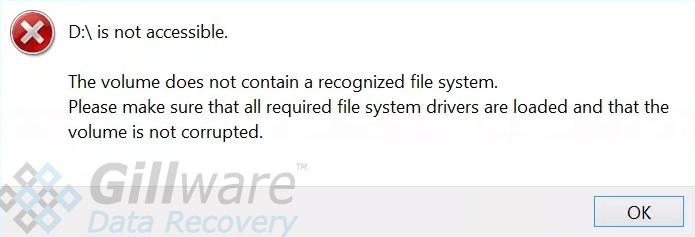
When to Use Partition Recovery Software Tools
If the problem with your hard drive is purely logical, you could have good luck with the help of disk partition recovery software. Many free or inexpensive data recovery software tools can recover data from a hard drive if its partition table has become corrupted, resulting in a corrupted or “uninitialized” disk partition. After salvaging your important data from it, you can reformat or initialize the damaged partition and continue using it, just like new.
When you use partition recovery software tools, you should never install the software on the same hard drive you need to recover data from. This can destroy the very same data you’re trying to recover. Instead, install the software to another computer and hook up your drive to that computer.
When using partition recovery tools, you must take care. Logical hard drive failure that can result in a corrupt disk partition can be a symptom of a physical fault with your hard drive. Widely-available data recovery tools do not have fault tolerance. They cannot effectively or safely salvage data from failing or failed hard drives. When a hard drive shows severe hard drive failure symptoms, such as clicking or beeping, it needs work from hard drive repair specialists. Before you try to use partition recovery software and during the recovery process, you need to pay attention to the hard drive’s condition and keep an ear out for unusual sounds.
In addition, not all data loss situations are solvable through widely-available partition recovery software. Some situations are so thorny that free or commercially-available partition recovery software just can’t hack it. When partition recovery software fails, you need to seek help from the partition recovery experts at a professional data recovery lab.
Data Recovery Software to recover
lost or deleted data on Windows
If you’ve lost or deleted any crucial files or folders from your PC, hard disk drive, or USB drive and need to recover it instantly, try our recommended data recovery tool.
Retrieve deleted or lost documents, videos, email files, photos, and more
Restore data from PCs, laptops, HDDs, SSDs, USB drives, etc.
Recover data lost due to deletion, formatting, or corruption

When to Choose a Professional Partition Recovery Experts
You can change your bike’s flat tire by yourself and can fix your house’s siding by yourself, if you want. However, there are times when it just makes more sense to let a professional handle it. Sometimes you just need a task done and it’s just outside your capabilities. And sometimes it’s about the convenience and peace of mind that comes from knowing your needs are being taken care of by experts in the field. Sometimes you should leave hard disk partition recovery to professional specialists.
Gillware Data Recovery has specialists in both hard drive repair and logical hard drive failure recovery. Whatever the situation, the experts at Gillware know what to do. Our specialists have dealt with every kind of data loss scenario under the sun. To boot, the costs for our professional services are often 40-50% lower than those of other professional data recovery businesses.
At Gillware Data Recovery, we provide professional, world-class data recovery services at affordable, customer-friendly prices. Our data recovery process is financially risk-free, starting with free evaluations in our clean room data recovery lab. We even offer free inbound shipping to customers in the continental US, and we give out firm price quotes, and charge nothing for unsuccessful data recovery work. We make sure to lay out clear goals with all our customers, and only charge our clients after we’ve met their goals.
