HP Data Recovery: Boot Selection Failed
The client in this HP data recovery case study came to us for our Toshiba hard drive repair services. The Toshiba hard drive inside their HP Pavilion laptop had gone kaput, producing a Windows boot error message. Their BIOS informed them that the boot selection had failed because their required device was inaccessible. After ruling out any other possibilities, the client found that their hard drive was the culprit, and sent it off to Gillware Data Recovery.
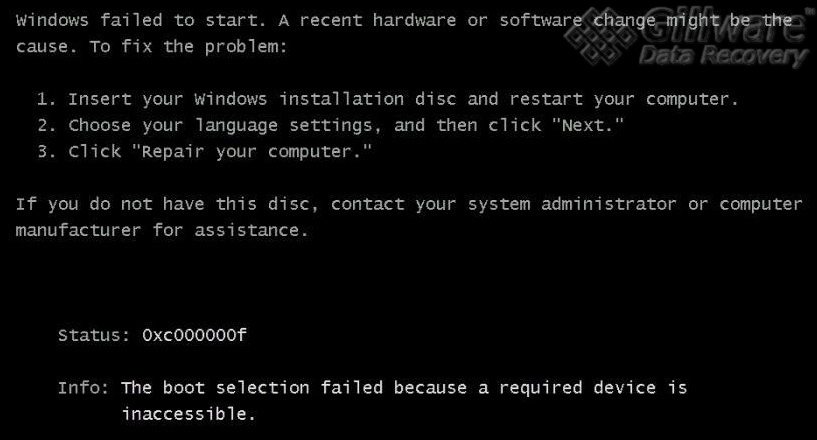
HP Data Recovery Case Study: Boot Selection Failed
Drive Model: Toshiba MQ01ABD032
Drive Capacity: 320 GB
Operating System: Windows
Situation: HP Pavilion laptop would not boot up
Type of Data Recovered: Documents, photos
Binary Read: 68%
Gillware Data Recovery Case Rating: 9
Windows Boot Error: The “Boot Selection Failed” Error Message
When you boot up your computer, the BIOS scans through the storage devices attached to your computer to look for your operating system. If it finds your operating system on your hard drive or solid state drive, it boots up. If it finds a USB drive or flash drive with O/S installation or repair files on it, it boots up from those. And if it doesn’t find any of those things, it gives you a nice little error message for your troubles.
All sorts of things can cause an error like this. The cables connecting your hard drive to the motherboard might be loose. A peripheral device (such as an external CD/DVD player, SD card reader, or external hard drive or thumb drive) might be throwing your computer off. A change in your computer’s boot order or a change in the number of partitions on your hard drive can also confuse your computer.
If you rule out any of those possibilities and your HP computer still won’t boot, you can place the blame on your hard drive. Unfortunately for our client, this was the situation they found themselves in. But fortunately for our client, they decided to bring their failed hard drive to the data recovery specialists at Gillware.
The Toshiba Hard Drive Repair Process
Upon evaluation, our engineers found a physical fault in the client’s Toshiba hard drive. Opening the drive up in our cleanroom showed that the read/write heads were mangled and the sensitive hard disk platters had sustained some minor scratches.
Scratched platters present a twofold threat to data recovery efforts. All of a client’s data lives on the thin layer of ferromagnetic alloys coating the platters. Scratching this layer turns some of the client’s data into dust, resulting in irreversible data loss. Furthermore, that dust spreads around the inside of the hard drive and embeds itself in the platter surfaces. A hard drive’s read/write heads float only a few nanometers above the platter surface—a distance of only a couple dozen hydrogen atoms laid end-to-end. To these heads, a particle of dust from the platter scratches is like a mountain in its path.
Without a way to clean off the dust, hard drive repair engineers cannot recover any data from the platters, no matter how many times they replace the read/write heads. Even with minor scratches, as long as those dust particles sit on the platters, any new set of heads will simply crash into the particles and destroy themselves. Therefore, Gillware developed its own platter burnishing tools to remove the dust and debris from scratched platters.
HP Data Recovery Case Results
After burnishing the platters, our cleanroom data recovery engineer Charles went to work replacing the failed read/write heads. Hard disk drives are very finicky. They’ve been calibrated right out of the factory to work the most optimally with their own set of read/write heads.
Even read/write heads from donor drives of the same model won’t necessarily work inside a failed hard drive, and so it may take several tries for our engineers to find replacement parts that are truly compatible. The first set of heads Charles tried actually made the hard drive start clicking because they couldn’t read the firmware! It took another set of read/write heads to start reading data from the hard drive’s platters. The second set of read/write heads worked like a charm, allowing our engineers to image 68% of the contents of the Toshiba hard drive’s platters with the help of our fault-tolerant data recovery tools.
Once he’d successfully replacing the heads, our cleanroom data recovery expert Charles recovered 99.9% of the client’s files from their failed Toshiba hard drive. We had fully recovered the vast majority of the client’s photos and documents. A spot test of the recovered data showed no evidence of any file corruption affecting the client’s most important data. We rated this HP data recovery case a high 9 on our ten-point case rating scale.
