Hard Disk 3F0 Error: What Is It?
Updated 1-2-2019
3F0 Error: What is “boot device not found”?
Have you run into a Hard Disk 3F0 error on your HP laptop or desktop PC? When you try to power on your computer and you get this error message, it may seem vague and incomprehensible to you. That’s because it is vague and incomprehensible.
But in a nutshell, what it means is that your computer can’t talk to your hard drive. This is the part of your computer that contains your operating system, all of your apps and programs, and your files. So without it, your computer is just a giant brick.
A Hard Disk 3F0 error is a common boot error seen on HP models. In addition to this error code, you’re told that your computer can’t find a boot device. There’s an alphabet soup of different hard disk error codes like 3F0, and they all have slightly different meanings. Generally, hard disk boot errors can be caused by a whole host of issues, from things as simple as having an incorrect BIOS boot sequence or the hard drive not properly being plugged in to boot sector viruses or a corrupted hard disk partition.
Sometimes these boot errors occur because your hard drive has broken down and no longer works. Check to make sure your hard drive is the primary boot device in BIOS and that the cables connecting it to the motherboard are tight and secure. This could fix the issue.
Git a 3F0 error and need data recovered?
Possible Hard Disk 3F0 Error Causes
Incorrect BIOS boot sequence
Corrupted disk partition
Boot sector virus
Loose hard drive connecting cable
Broken hard disk
RELATED ARTICLES:
How to scan the drive for logical issues on Windows 10
Unfortunately, when you encounter this error, you might have to reinstall your operating system, or contact HP and order a replacement hard drive (if your computer is still under warranty). If your hard drive isn’t completely broken, you may be able to plug it into another PC and copy any important data you don’t have backed up onto it. However, when you experience a Hard Disk 3F0 error, your hard drive might not seem to work at all. If anything you’ve been keeping on that hard drive hasn’t been backed up, you’ll need professional help retrieving it.
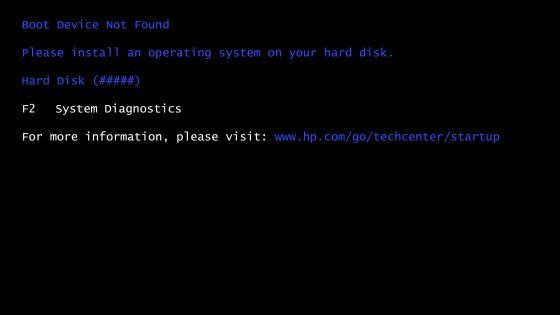
How Gillware Can Fix a Hard Disk 3F0 Error
Here’s a case study in which one of our clients had the same hard disk 3F0 error as you. In the end, they needed to send their hard drive to our data recovery lab because they did not have all of the files on their hard drive backed up.
The client had their hard drive removed from their computer and took it to a local PC repair technician to diagnose the Hard Disk 3F0 error. The technician plugged the hard drive in and attempted to copy the user’s data off of it.
The 500-gigabyte Western Digital hard drive appeared on the technician’s data recovery machine, but not as a 500-gigabyte hard drive. Rather, the machine detected the client’s hard drive as having a capacity of zero kilobytes.
Drive Model: WD5000AAKX-60U6AA
Drive Capacity: 500 GB
Operating/File System: Windows NTFS
Data Loss Situation: Hard Disk 3FO Error Code, Hard drive shows up as 0 KB when plugged in
Type of Data Recovered: Documents
Binary Read: 22.7%
Gillware Data Recovery Case Rating: 9
How does a hard drive suddenly go from having hundreds of gigabytes of storage space to having none? To answer that question, we must first understand how the hard drive identifies itself in the first place. Hard drive firmware contains all sorts of personal information about your hard drive. When the drive’s read/write heads are having trouble reading this information and another machine asks the hard drive to identify itself and give out its capacity, the drive will either give out a wildly incorrect capacity or simply say that it has zero capacity.
After our engineers have evaluated your hard drive and have begun to salvage your data, we constantly monitor the hard drive. It is important to make sure the drive is properly conveying its model number, serial number, and capacity. A hard drive may begin to run poorly and eventually stop detecting correctly while imaging. This can be a symptom of a firmware bug reasserting itself, or mechanically-compromised internal components beginning to fail.
Data Recovery Software to recover
lost or deleted data on Windows
If you’ve lost or deleted any crucial files or folders from your PC, hard disk drive, or USB drive and need to recover it instantly, try our recommended data recovery tool.
Retrieve deleted or lost documents, videos, email files, photos, and more
Restore data from PCs, laptops, HDDs, SSDs, USB drives, etc.
Recover data lost due to deletion, formatting, or corruption

Hard Disk 3F0 Cause: Bad Read/Write Heads
Our hard drive data recovery engineer Kirk inspected this Western Digital hard drive in our cleanroom to determine why it was showing up with zero capacity. Upon inspecting the drive’s internal components, he found that the read/write heads on the drive had become severely mangled. Fortunately, there hadn’t been any visible damage done to the platters containing the client’s critical files.
We informed the client about how their hard drive had failed and what kind of labor would go into the file recovery procedure. The client approved the price quote and gave Kirk the go-ahead to swap the drive’s read/write head out with a compatible donor pair. Lo and behold, the client’s hard drive detected with the right capacity.
Kirk had handled the delicate procedure of replacing the severely mangled read/write heads in the client’s Western Digital WD5000AAKX hard drive. From that point on, this Hard Disk 3F0 data recovery case was smooth sailing for our engineers. A few thousand bad sectors prevented a handful of files from being completely recovered, but our engineers were able to fully recover 98.6% of the client’s files. This case was rated a high 9 on our ten-point scale.
Research has shown that hard drives have an average lifespan of about four years, but it is only an average. Just like cars, many hard drives last longer, and many hard drives die sooner. This client’s hard drive lasted only about three and a half years before it shed its mortal coil. You can never predict how long your hard drive will last or when it will fail. Make sure your data is safely backed up. That way, you’ll be prepared for the day when your hard drive goes from hero to zero (capacity).
If you are dealing with a Hard Disk 3F0 error and your PC had important data that wasn’t backed up, Gillware’s data recovery professionals are here to help.

