Computer Data Recovery Basics: Hard Drives and Solid State Drives
When you hear your hard drive clicking, when your solid state drive stops working for one of a myriad of reasons, or when your computer stops recognizing your drive altogether, your first instinct is to panic. It’s a normal human reaction in the face of the unexpected and undesired—the good news is that your fears are unfounded. Just because your device isn’t working correctly right now does not mean that it won’t ever again or that your computer data is gone. Even if your data is gone right now, data loss is often impermanent if the correct steps are taken to reverse it using computer data recovery processes. As a professional data recovery lab, the impermanence of data loss is the foundation of our business.
Where is Data Stored on Hard Drives and Solid State Drives?
Hard drives (HDDs) and solid state drives (SSDs) work in fundamentally different ways. This includes the ways in which they store data. For hard drives, there are rapidly spinning disks coated in a thin magnetic substrate. The data in your hard drive is stored within the magnetic substrate on these disks, which are known as platters. Since hard drives are mechanical in nature and have lots of moving parts inside them, they can fail in plenty of physical ways, in addition to logical failures.
Conversely, solid state drives don’t have any moving parts in them, hence the name “solid state.” Since they have no spinning platters with magnetic substrate, they must store their data in flash memory, more specifically known as NAND flash memory. These NAND flash memory chips reside stationary on the printed circuit board with the SSD, no movement necessary. By taking physical movement out of the equation when it comes to reading and writing data, SSDs essentially just have to rely on how quickly their processors can think in order to read and write data (also dependent upon things like throughput between the SSD and the computer). This means they’re faster than HDDs, however it also means they’re more expensive (although the price gap closes more and more each year). They also can’t hold as much data as HDDs, at least at the same price point.
Computer Data Recovery: How Devices Fail
There are two ways that computer data can be lost: physical device failures and logical. Physical data loss occurs when your drive breaks internally, for which there are about a million different failure points and symptoms. Your platters can get scratched or shatter, the read/write head can stop working properly, the motor can fail; there are plenty of ways hard drives can fail physically. The firmware can even become corrupt, causing your hard drive’s internal components to cease functioning. A dead giveaway for a physical failure is if you hear any unusual noises coming from your drive, such as beeping or clicking. A noteworthy warning sign that your hard drive is hurtling towards physical failure is when the drive dismounts unexpectedly. On a Mac laptop or desktop you may see a “disk not ejected properly” error message.
Logical data loss can occur a number of different ways as well, such as when a user deletes their data, accidentally reformats their hard drive, or reinstalls or attempts to restore their computer operating system (OS). These logical failures are actions which mess up your drive’s ability to remember where your data is stored and how it all fits together. Fortunately there are plenty of computer data recovery techniques to handle logical failures, depending on how the failure occurred.
Recovering Data from Failed HDDs and SSDs
Data Recovery Software to recover
lost or deleted data on Windows
If you’ve lost or deleted any crucial files or folders from your PC, hard disk drive, or USB drive and need to recover it instantly, try our recommended data recovery tool.
Retrieve deleted or lost documents, videos, email files, photos, and more
Restore data from PCs, laptops, HDDs, SSDs, USB drives, etc.
Recover data lost due to deletion, formatting, or corruption

Recovering from Hard Drive Data Loss
As a professional computer data recovery service provider, we perform thousands of cases on hard drives and solid state drives every year. In the instance of a hard drive recovery, there are plenty of ways these devices can fail, so our engineers must be well-versed in a great number of recovery techniques and processes that correspond to these failures.
For a frame of reference on how delicate these devices are, even small amounts of dust inside the hard drive can lead to scratches on the platters and permanent data loss. This is because the read/write heads float mere nanometers above the platters while the hard drive is on. That’s only high enough to fit a few water molecules between the heads and the platters, meaning a speck of dust is more like a mountain to the read/write heads. Once they hit that mountain, it’s very likely they’ll come crashing down on the platters and scrape off precious data. Hard drives are truly remarkable pieces of technology and in their intricacy comes a fair bit of delicacy — that’s where our engineers come in.
Whether your drive fails due to a faulty motor or printed circuit board, whether the read/write heads need to be replaced or the drive requires a complex hard drive firmware fix, Gillware can help.
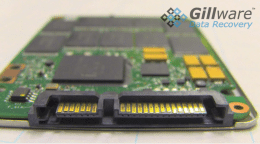
Recovering from Solid State Drive Data Loss
Solid state drives have achieved massive popularity in recent years. Due to advances in technology, prices keep coming down year by year as SSD manufacturers make them faster and with larger capacities. Since they’re cheaper, some laptop manufacturers are opting to put SSDs in their products over traditional 5400 RPM laptop hard drives. Add on the fact that average consumers are buying up more SSDs for their own purposes and it’s pretty easy to see why the market for them is growing so swiftly.
Gillware has also seen more and more of them in our data recovery lab to match the pace of the growing market. As mentioned before, solid state drives don’t have any moving parts and they store memory on NAND flash memory chips, just like larger, faster versions of USB sticks. While this makes them much more resistant to physical failures over hard drives, they still fail and are often much more difficult to repair. This is because the technology in solid state drives is much more complex, which from the standpoint of how complex hard drives already are, SSDs are basically magic.
Some common reasons for SSD data recovery include firmware bugs/failures, accidental reformats, file deletion, corruption, and even failed printed circuit boards. As you may have noticed, most of the failure symptoms involve logical issues, which is consistent with the idea that physical failures of SSDs are much rarer. Based on how NAND flash memory works, the NAND itself can also become worn out since each memory cell in the chip has a set number of times you can read and write data to it before it essentially breaks down.
Secure and Affordable Computer Data Recovery with Gillware
Gillware is happy to provide world class computer data recovery to our clients by using proprietary data recovery techniques and technology to help us get your data back. On top of this, we do it at prices that are much lower than the competition by industry standards.
Our process begins by performing a free data recovery evaluation. This helps us determine what the likely point of failure is and figure out what components and recovery techniques are required to perform a recovery. If you reside in the continental United States, we’ll also provide you with a prepaid UPS shipping label to ship your device to our lab so we can perform the evaluation. All this is done at no cost to you.
After the evaluation is complete, we will provide a firm price quote for the recovery. You can either give us the go ahead or decline based on the quote; there are no cancellation fees. If you do opt to go ahead with the recovery, our engineers will attempt to get all your data back and if we are unable to recover your important files, you will not be charged for the attempt.
On top of being affordable, our data recovery lab is also secure. We have rigorous security protocols that comply with SOC 2 Type II security standards, so you can trust your data is in safe hands when it’s at our lab.
Data loss is never a situation anyone wants to find themselves in, but when our clients need computer data recovery, we’re happy to help in any way we can.
