Recover Deleted Files With Gillware’s Professional Data Recovery Experts
Accidents happen. And when they do, they can have serious consequences. Unfortunately, in the modern world where everyone has a computer, a mobile phone, and probably a few other things too, it’s now easier than ever before for anyone to make big mistakes. Mistakes like, for example, accidentally pressing that “delete” button and losing a couple (or a couple dozen) family photos… or business documents… or tax returns. When this happens, fortunately, you have plenty of options to help you restore deleted files.
When you need to recover deleted files, there are two paths you can take:
1. Use Data Recovery Software to Recover Deleted Files
Many data recovery software tools exist which can help you recover deleted files. Some are affordably-priced, and some are even free (although free software tends to lack many features included in paid software). These tools can successfully recover deleted files from a storage device in many cases, provided you use them properly.
Data Recovery Software to recover
lost or deleted data on Windows
If you’ve lost or deleted any crucial files or folders from your PC, hard disk drive, or USB drive and need to recover it instantly, try our recommended data recovery tool.
Retrieve deleted or lost documents, videos, email files, photos, and more
Restore data from PCs, laptops, HDDs, SSDs, USB drives, etc.
Recover data lost due to deletion, formatting, or corruption

2. Let Data Recovery Professionals Help You Recover Deleted Files
You can change your bike’s flat tire by itself. You can fix your house’s siding by yourself. But sometimes it just makes more sense to let a professional handle it. Sometimes it’s about the convenience and peace of mind that comes from knowing your needs are being taken care of by experts in the field. You can dig around in your 1970 Ferrari 365 GT’s guts if you want to, but you’d probably prefer to have a mechanic with experience in exotic cars tinker with its engines.
In addition, not all data loss situations will be solvable through widely-available data recovery software tools. Some data loss situations can be so thorny that free or commercially-available software just isn’t equipped to handle it, especially in the hands of a home user.
In more dire data recovery situations, it’s better to let professionals work to recover your deleted files. At Gillware Data Recovery, we have skilled experts with thousands of successful deleted file recovery cases under their belts. Our deleted data recovery specialists are well-versed in the ins and outs of Windows, Mac, and Linux file systems. We know how these file systems store data and how they handle deleted data.
At Gillware, we use data recovery software to recover deleted files. However, the software we use is much different from typical data recovery software tools. First and foremost, we’ve designed it ourselves to make it, bar none, the most powerful data recovery software platform there is. With it, our data recovery technicians can analyze file systems and dredge up deleted data with ease and finesse.
The fine folks at Gillware Data Recovery work hard to combine professional, world-class data recovery services with affordability and customer-friendliness. Take a look at our data recovery process to learn more about our services to recover deleted files.
What Happens to Deleted Data?
Files don’t go away forever when you delete them. Even after you empty the recycle bin or trash bin, those files linger on your hard drive (or SSD, or thumb drive, or whatever stores your data). The portions of your physical storage device containing those files haven’t been erased. Rather, the paths that lead your computer (and you) to those files have been erased.
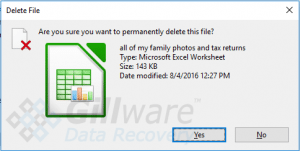
The portions of the device containing those files are marked as “empty space”, though, and new data you create will gradually fall on top of the old data, destroying it for good. But until then, you have plenty of opportunities to recover files. This holds true for all of the most commonly-used file systems, such as Windows NTFS, Apple HFS+, and FAT32.
When you’ve accidentally deleted files from your computer, your phone, your external hard drive, or a USB flash drive, the most important thing you can do is immediately stop using the device. Even the simple act of booting up a computer, or plugging in a hard drive or USB drive can write new data to the device. The longer a device stays in use after you delete data, the lower the chances of successfully recovering data. This is also true in instances where a hard drive is not recognized. Stop using the device immediately and start looking into data recovery options.
Here is some advice to keep in mind when trying to recover files on your own:
- Never install file recovery software on the same device you need to recover data from. Installing software writes megabytes of data to the storage media. Ironically, this can destroy the very same data you’re trying to recover. Instead, install the software on another computer and hook up the device to that computer.
- Read the instructions carefully. Deleted file recovery software developers will always make tutorials for their products easily accessible. That way, even the least tech-savvy home users can use their data recovery tools properly.
- Work with a write-blocked disk image of the affected device instead of the original, if possible. A disk image is a perfect copy of the storage device in question—or, at the very least, its contents. You can “clone” a hard drive, SSD, or flash drive onto another device and try to recover deleted files from the clone instead of the original. This eliminates the possibility that the data on the original device could be damaged if something goes wrong.
- Test your recovered files before patting yourself on the back. Always make sure the files you’ve recovered work properly as soon as you’ve recovered them. If you have too many files to recover and cannot test them individually, a simple spot-test should suffice. Testing a handful of random recovered files will help you gauge how much of your deleted data came back intact.
