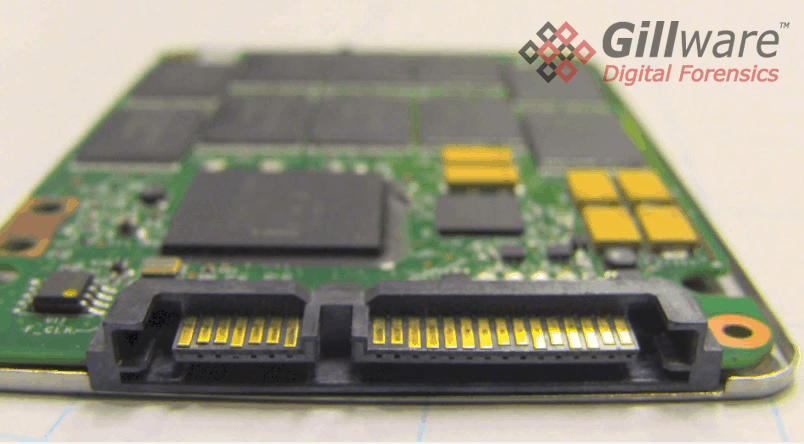What’s in a Solid State Drive?
We get plenty of data recovery cases for solid state drives every year. They are fascinating and fairly complex pieces of technology. With price points dropping and technology improving every year, more and more people are buying SSDs. In fact, plenty of people buy solid state drives simply so they can have faster boot times by putting their operating system on one (actually, I did that).
With growing consumer interest in solid state drives, we thought it would be beneficial to make a video explaining the various components inside a solid state drive. It can seem overwhelming at first, but the truth is, there are really only five or six components to touch on.
Without further ado, here’s our video on what’s inside a solid state drive:
Solid State Drives (SSD) vs Hard Disk Drives (HDD)
| SSD – Solid State Drive | HDD – Hard Disk Drive | |
| Speed and W/R Time | Faster Speed and Shorter Read/Write Time | Slower Speed and Longer Read/Write Time |
| Size and Weight | Lighter and Smaller | Heavier and Bulkier |
| Storage Capacity | Up to 16TB External Drive (Single drive) | Up to 128TB External Drive (RAID 5 storage enclosure) |
History of Solid State Drives
Flash based solid state drives were commercialized by Toshiba in 1987. In the mid 1990s solid state drives began seeing adoption for aerospace and military use. This is due to the fact that solid state drives can withstand temperature changes, vibration, and extreme shock to a far greater degree than hard disk drives. For these reasons solid state drives are also increasingly being sought after by consumers.
For decades, the largest solid state drive available had a lower storage capacity than the largest hard disk drive on the market. This changed in 2016 when Samsung released a 15 TB solid state drive for $10,000. This price point is entirely unreasonable for most consumers, however due to considerable technological advances, a 10TB solid state drive is now available for $230.